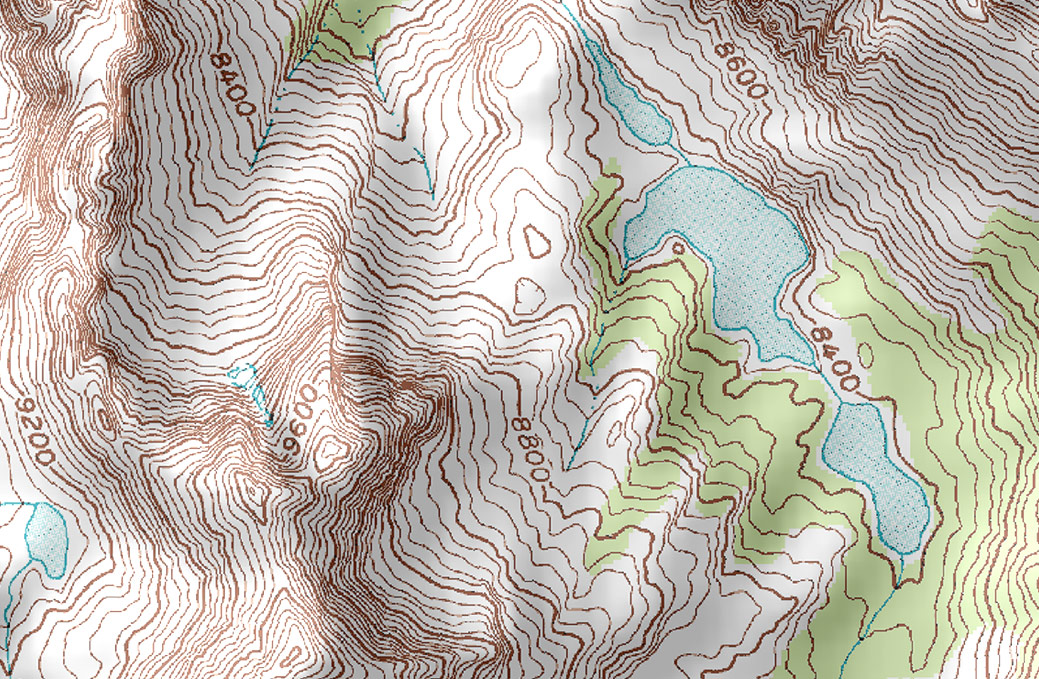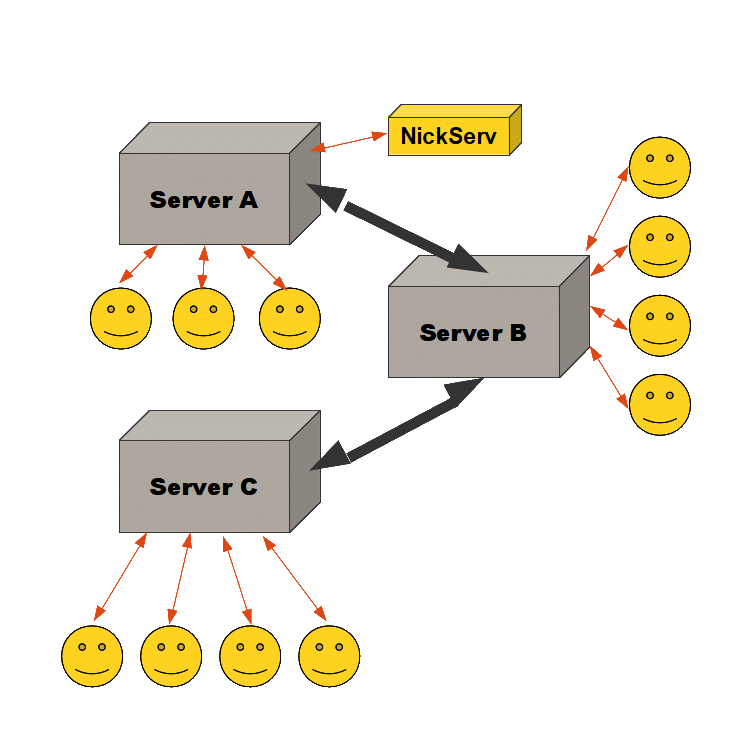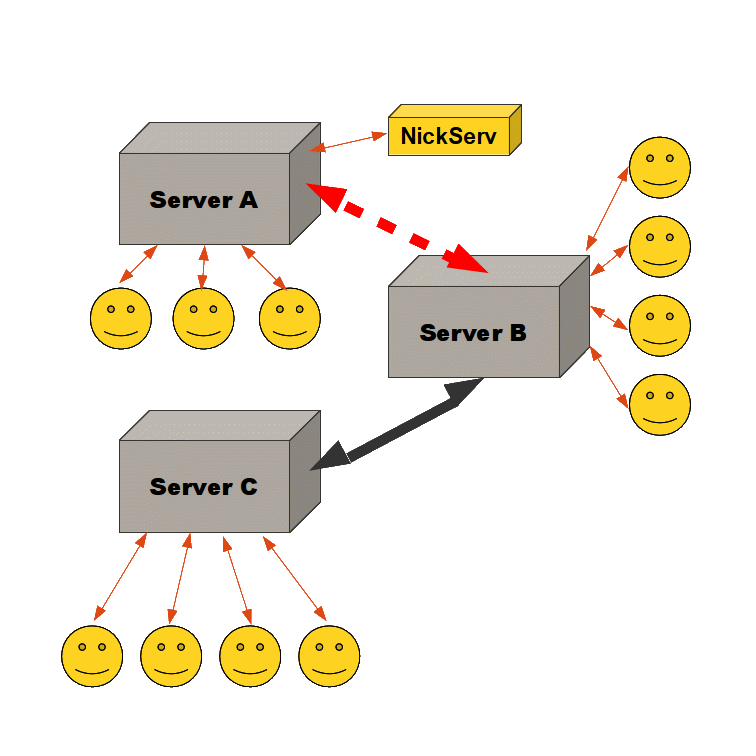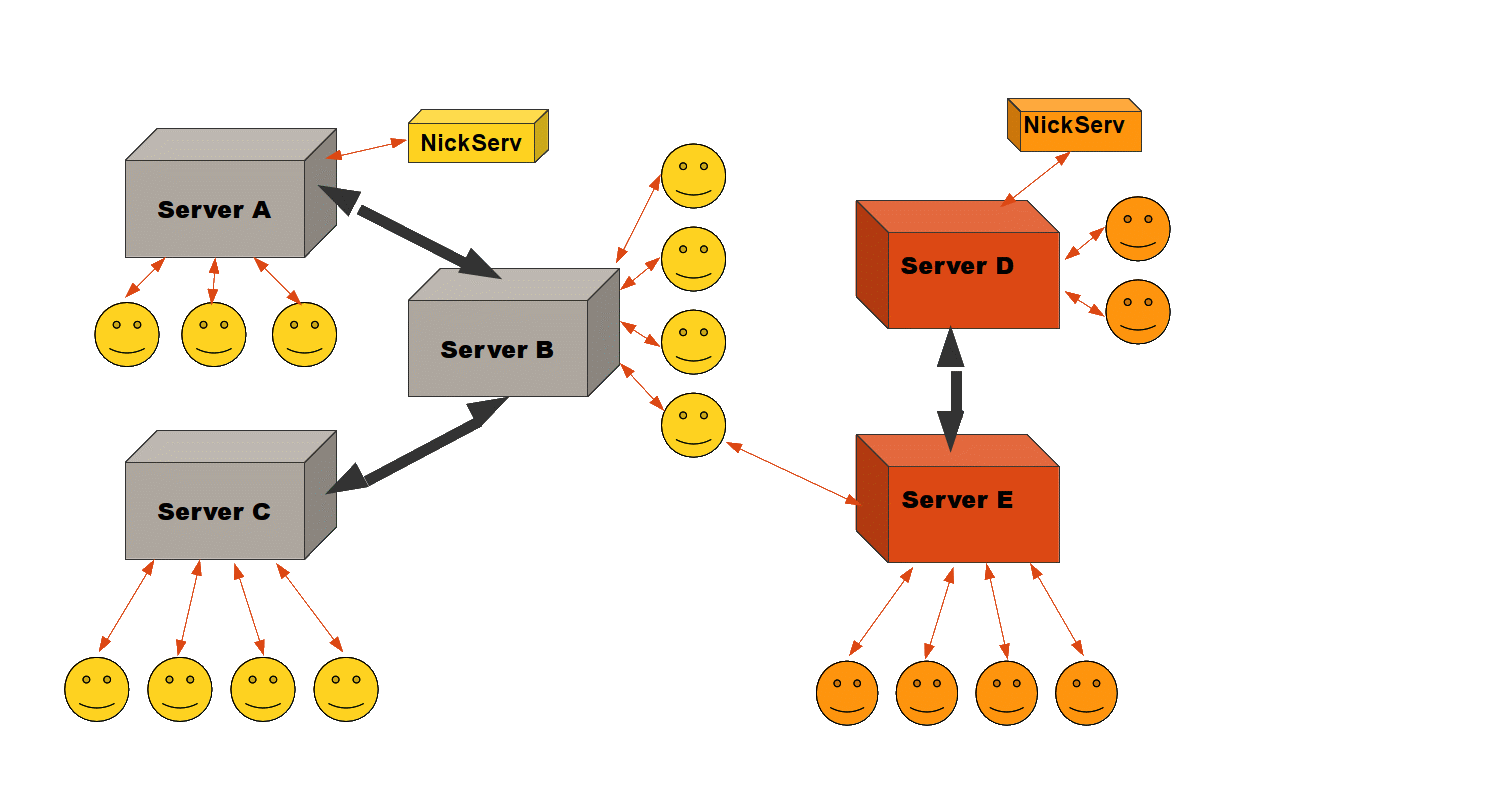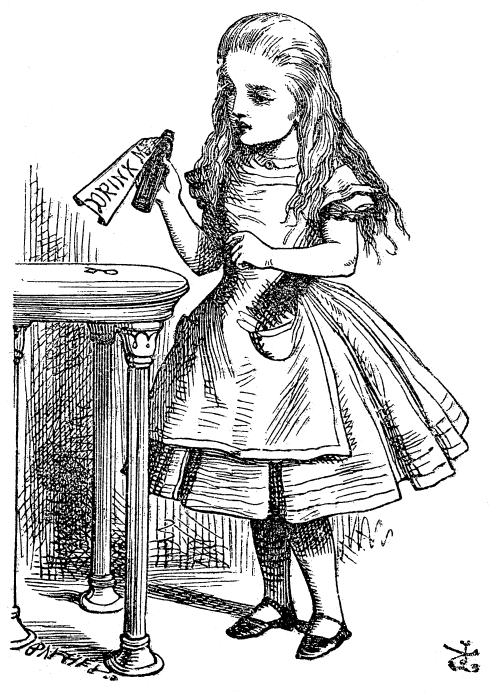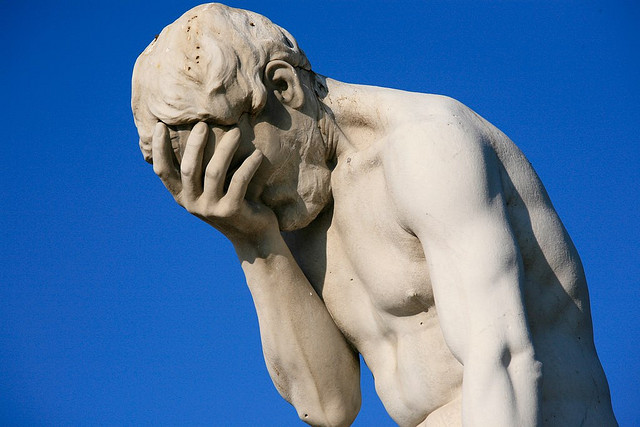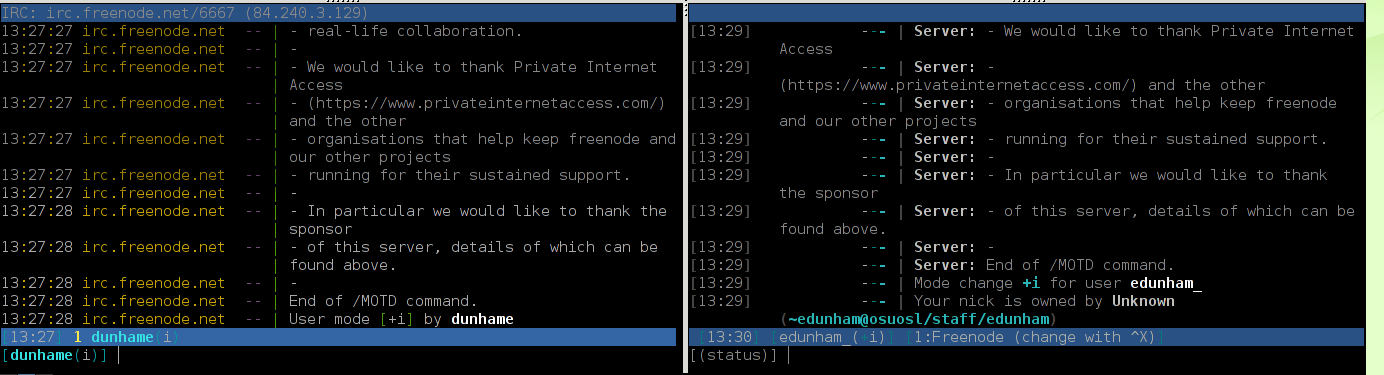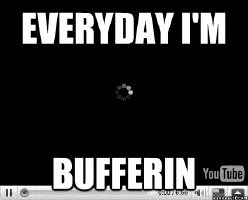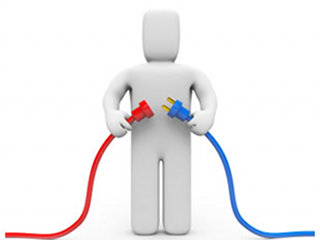Intermediate IRC
by edunham
10/23/2014
Note
also include /msg memoserv help send also include etiquette -- don't assume gender, don't asktoask also /ns vs /msg nickserv@services vs /msg nickserv when splitty in the "do not list on freenode", we have /msg alis help list alis is a lady protagonist from a book; freenode-specific services